Share docs with your team
Optic makes it easy to share your OpenAPI documentation with other people on your team, and consumers across your organization.
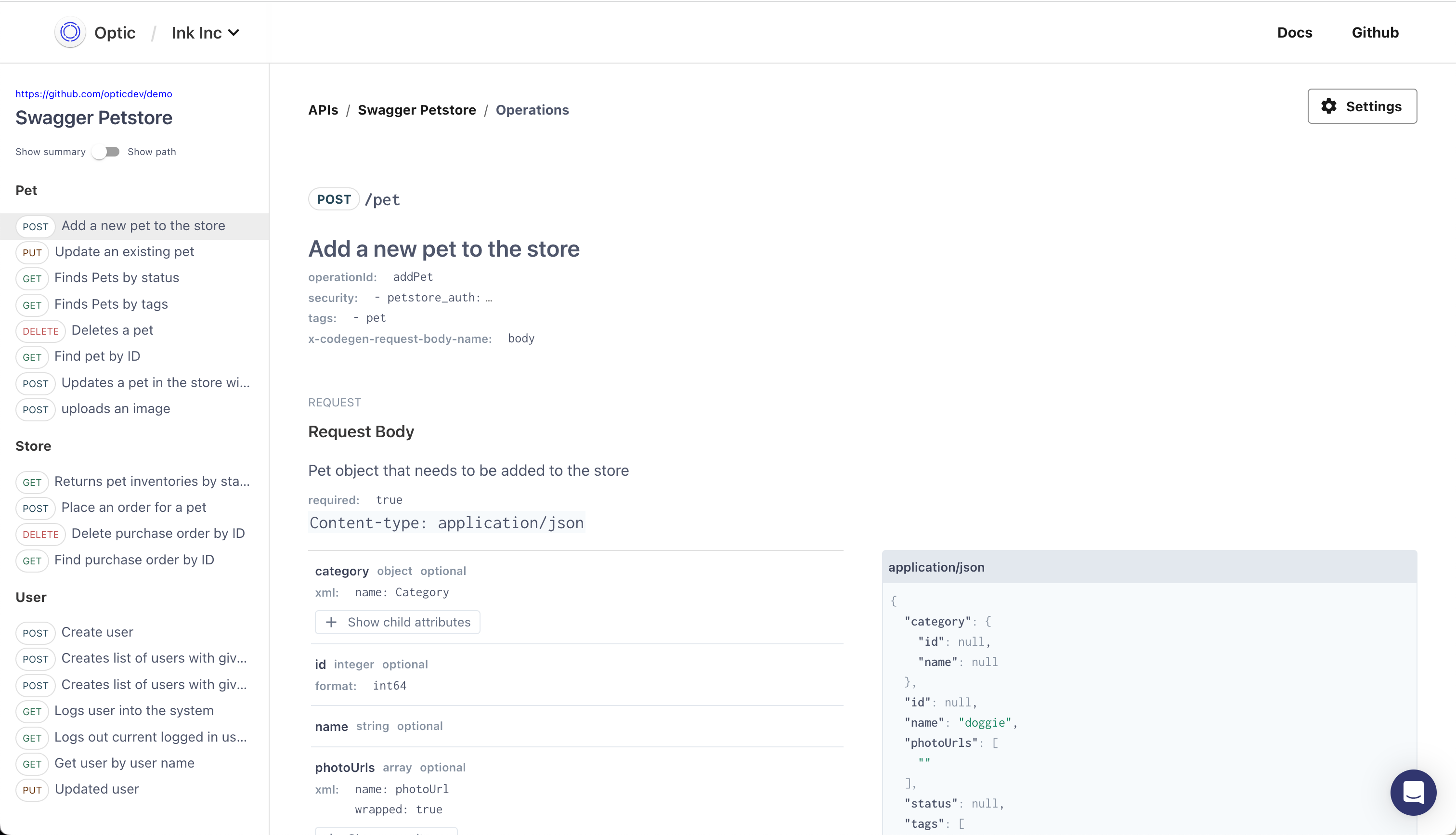
If you haven't already added your API to Optic, follow our getting started with Optic Cloud guide.
Share your documentation
Navigate to the API you want to share by going to Optic Cloud (opens in a new tab) and clicking on the API you want to share.
If you don't see the API you want to add on your home page, you may need to add your API to Optic
Next, click the Share button.
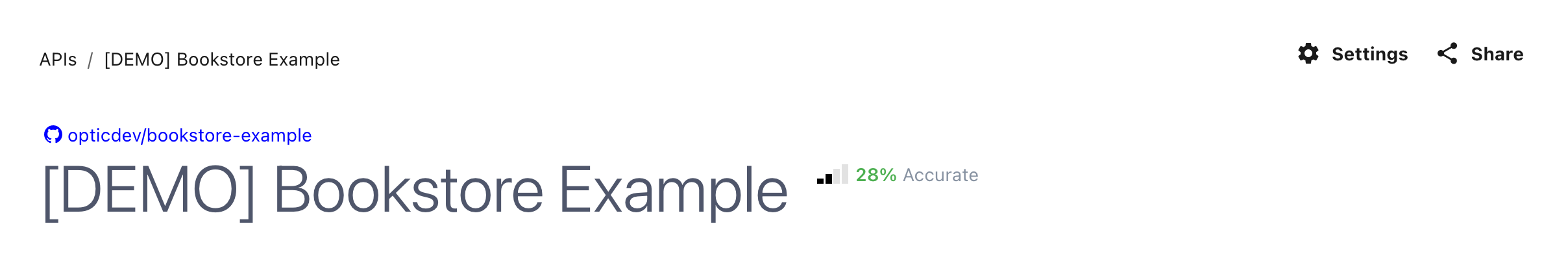
Then, copy the share link.
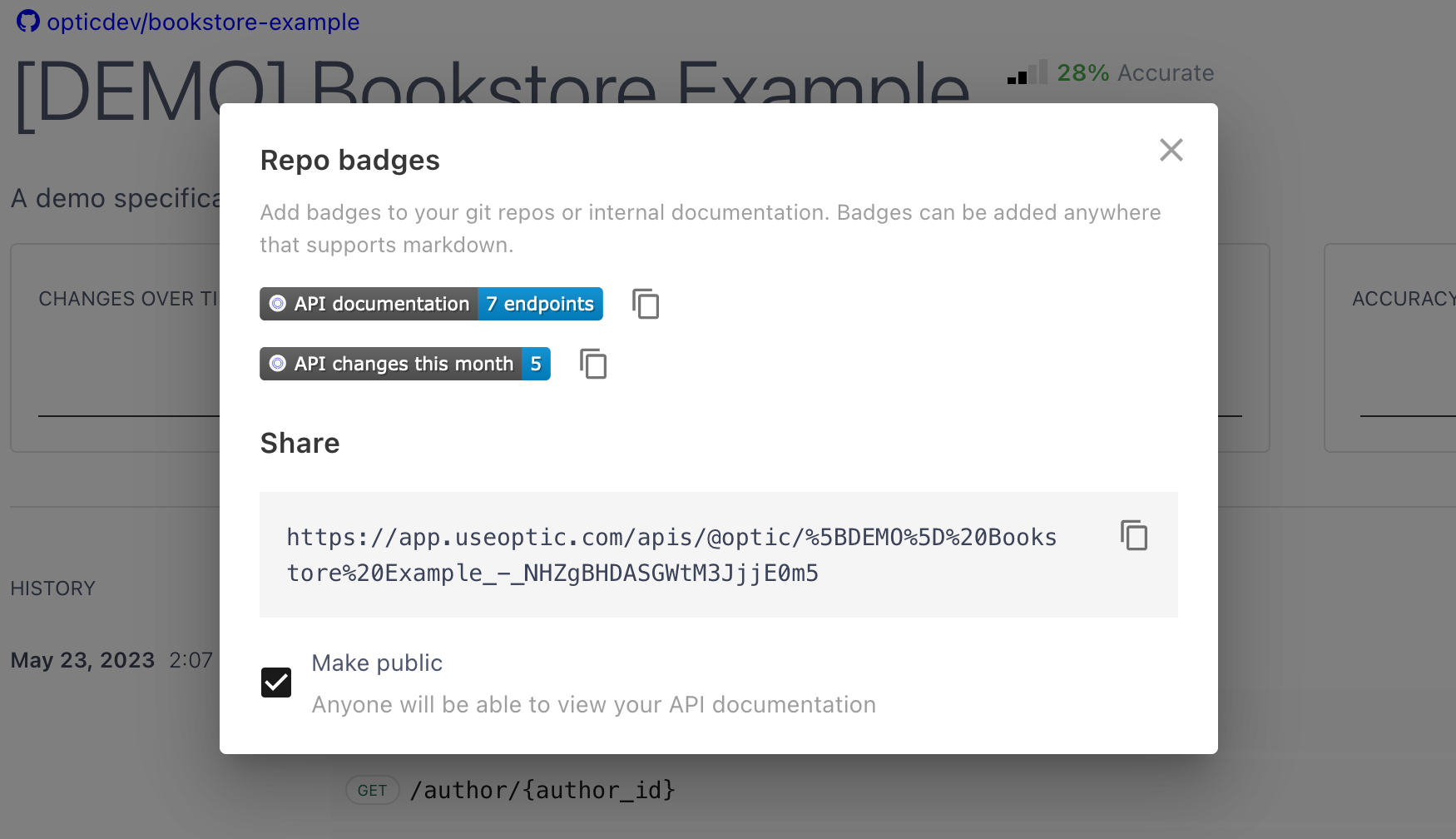
You can also embed badges from the share modal into anywhere that supports markdown (e.g. GitHub or GitLab READMEs, notion or confluence).
Also note that users will either need to be added to your organization, or the API needs to be public for a user to be able to see your API.