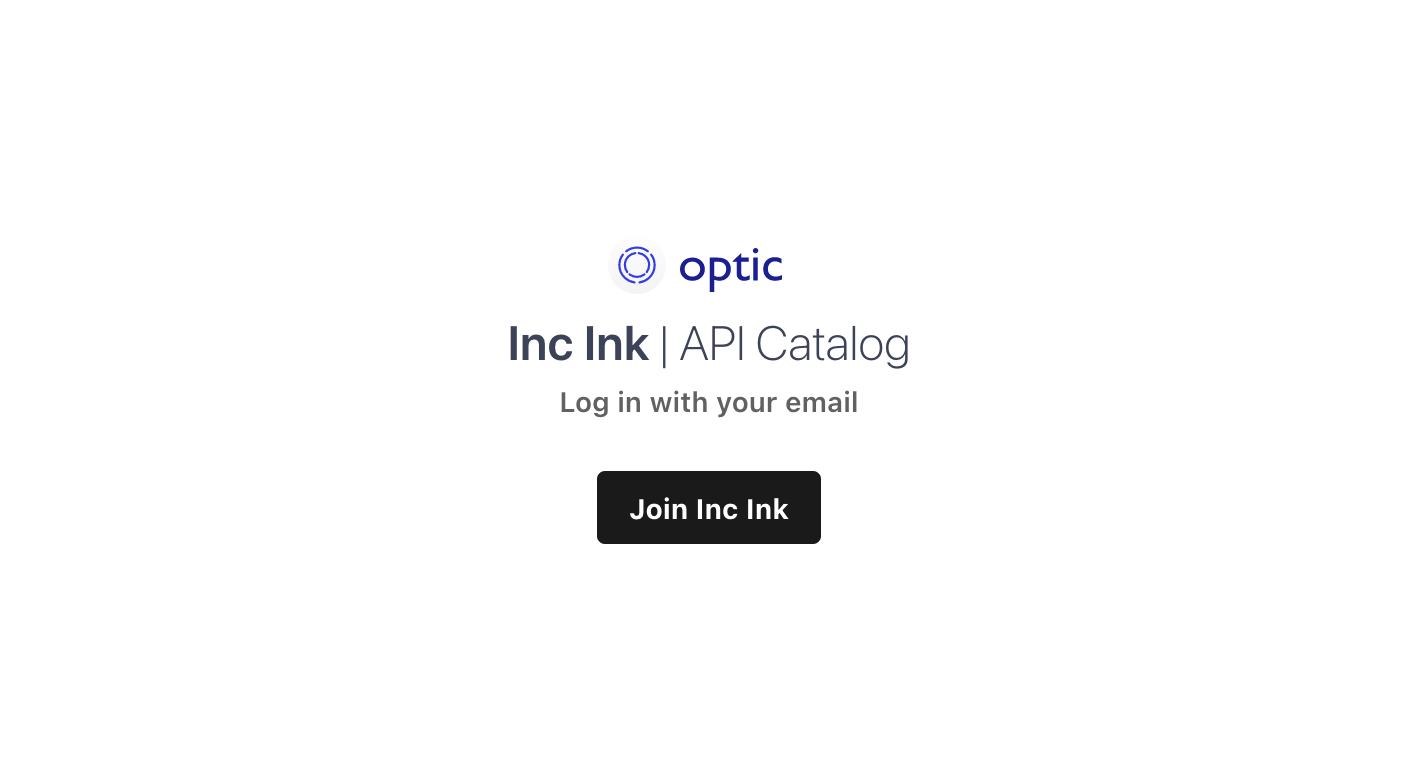Invite your team
Invite your team to your Optic organization so you can share your APIs with your team members.
There are two ways you can invite people to your organization, either by:
- sending them an invite link
- specifying an email domain that users can automatically join your organization
You need to be an admin of your organization to invite users to your organization.
Creating an invite link
Navigate to the organization settings page by clicking the organization dropdown and navigating to the team page.
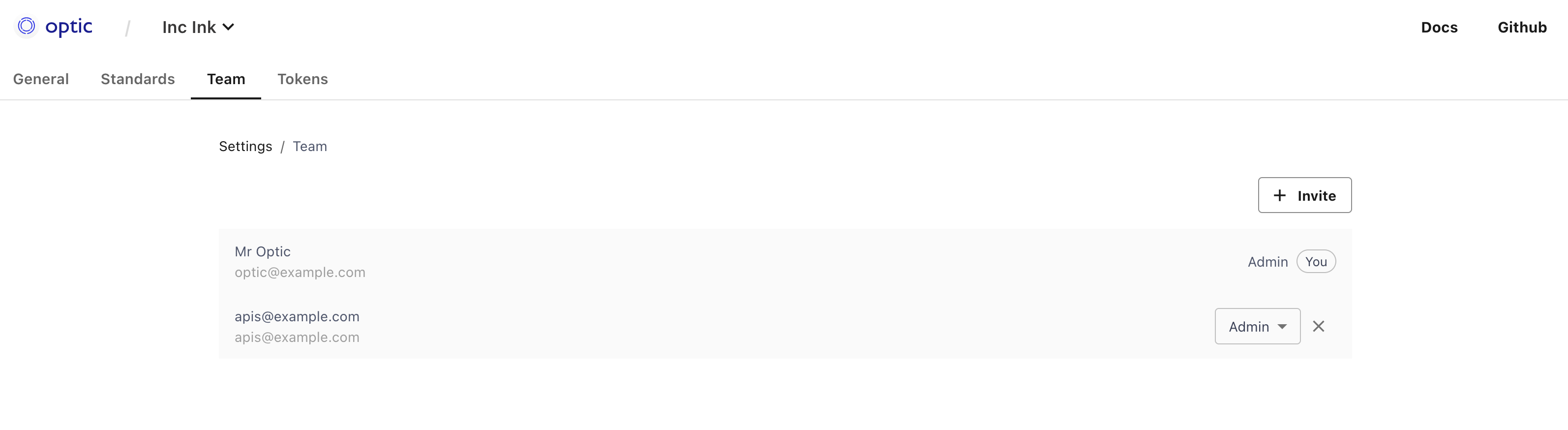
Click the invite button, which will generate an invite link you can send to other users which can be used multiple times and will expire after 15 days.
Specifying an email domain
You can also set an email domain that users that sign up with the same domain can automatically join your organization. This is helpful for when you want to let users join when they want to view an API's documentation or a changelog.
Navigate to the organization settings page by clicking the organization dropdown and navigating to the general page.
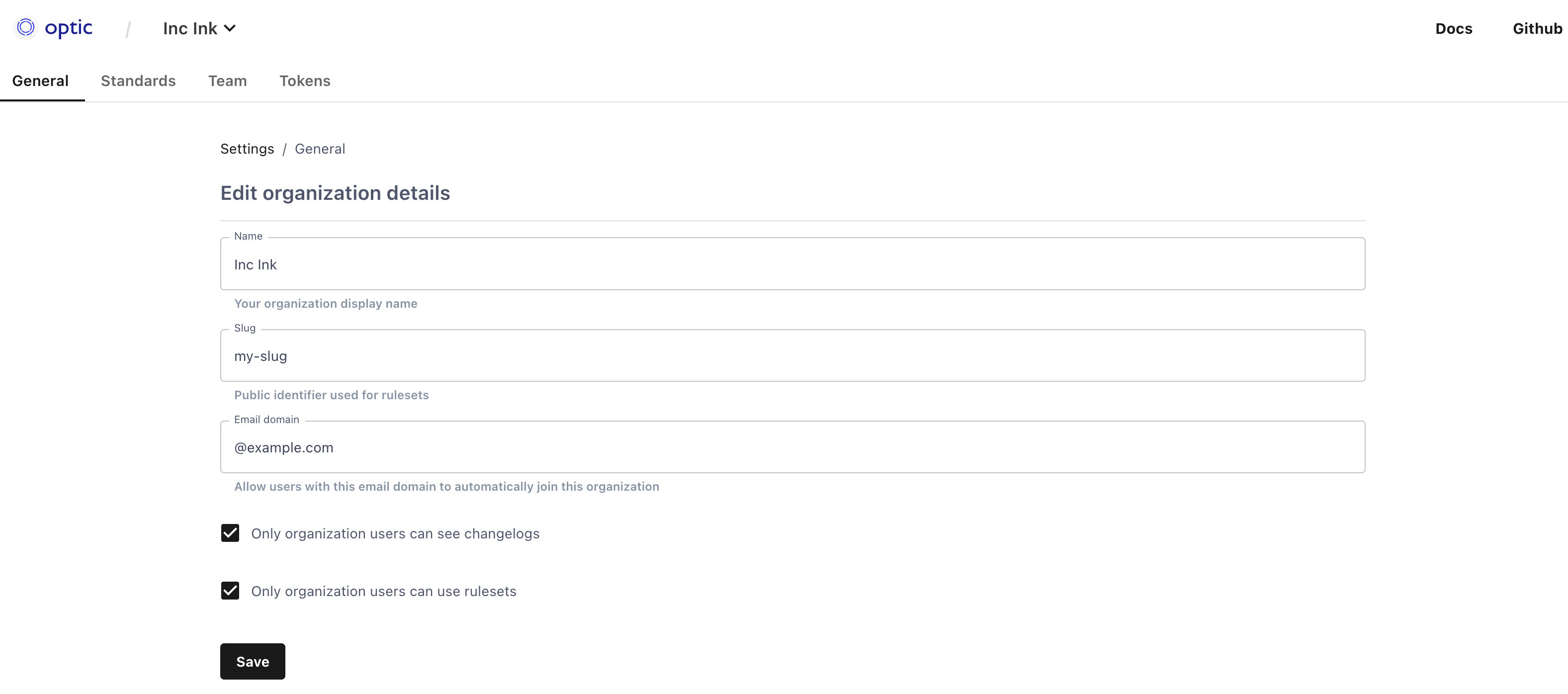
Set the email domain and press save. Anytime new users try to view your API documentation or changelogs they'll be asked to log in and they'll be added to your organization if they have an email domain that matches the one you have set here.